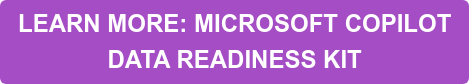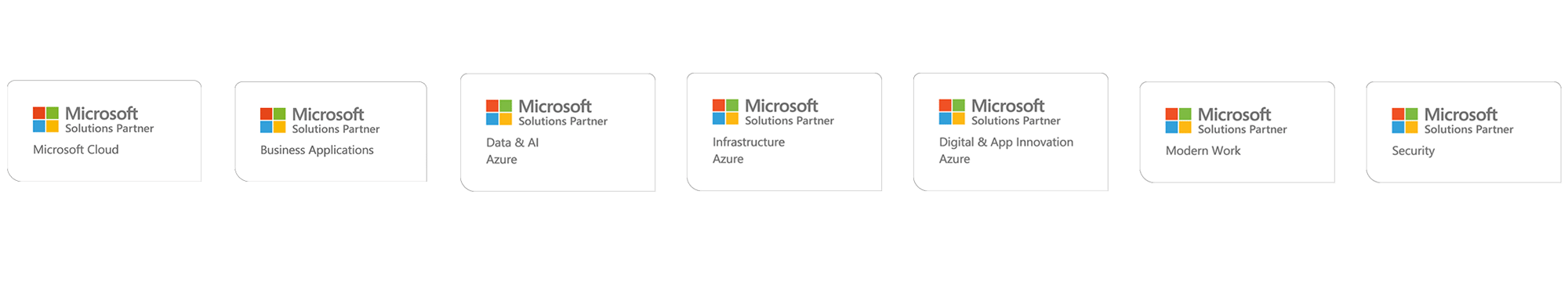Microsoft 365 Copilot – a revolutionary AI-powered solution
Productive knowledge work is facing yet another revolution.
This new upheaval was of course brought about by AI or artificial intelligence, which serves as a natural continuation to the location independent work enabled by the cloud. However, artificial intelligence differs from the cloud and other knowledge work revolutionaries in how incredibly fast the new solutions have broken through: for instance, ChatGPT has already accumulated over 100 million users despite having been released only six months ago.
It is no wonder that the key projects of almost every significant technology company have something to do with artificial intelligence. For Microsoft, this project is Copilot.
What is Microsoft Copilot?
Microsoft Copilot is a product family that offers various AI solutions for the Microsoft ecosystem, such as the Windows 11 system, the Microsoft 365 environment, and many more. Copilot is not an independent service. Rather, it offers its end users useful AI integration with existing Microsoft services.
Microsoft 365 Copilot is a particularly interesting member of this new product family. It is an AI assistant that improves productivity. Copilot combines Large Language Model technology (LLM) with the user’s files and their organization’s data. Microsoft 365 is a cloud-based productivity suite, where all of the organization’s emails, files, and other usage data can be accessed in one place.
Copilot will radically change organizations’ views on how data can be leveraged within the Microsoft 365 ecosystem. Here are just a few examples of how Copilot will make the daily lives of employees easier and improve productivity:
- Let Copilot look for consistencies in your and your organization’s data for information structuring and ideation purposes.
- Manage your email overflow with Copilot’s suggested replies and keep better track of conversations.
- Ask Copilot to generate a tender based on your notes or a PowerPoint presentation using a text file.
- Save time by making Copilot search for the information that you need.
Watch the video and learn how Microsoft 365 Copilot makes daily work easier.
Copilot operates based on the organization’s data – and therein lies the biggest risk of the service
Copilot is trained with the organization’s data that it also utilizes in most of its operations. Copilot’s greatest risks also stem from this operating logic.
People who have used Microsoft 365 environment for a long time can surely remember the so-called Delve phenomenon. Delve is one of the services in the Microsoft 365 ecosystem. Its purpose is to improve the daily lives of an organization’s employees by searching for people and shared documents from the Microsoft 365 ecosystem that the user might find interesting. However, many organizations that used Delve eventually realized that it was showing its users data that the users should not have been able to view under any circumstances.
Delve was accused of unauthorized sharing of confidential data even though the software was only following orders: it retrieved all of the data that the user had access to.
Thus, the blame was on these organizations’ employees who had been sharing files with each other by granting access to the entire organization all at once. Delve simply brought the issue to light.
We need to keep in mind what we learned from the Delve incident as organizations expand their implementation of Copilot. As its name suggests, Copilot is simply an assistant that makes the work easier for humans. The responsibility for its use lies with its user, not the AI.
"Microsoft Copilot will radically change organizations’ views on how data can be leveraged within the Microsoft 365 ecosystem"
Microsoft 365 Copilot is already here – but is your organization ready to use it?
Copilot is becoming a part of our everyday life, and it is the right time to start thinking about the fundamental questions surrounding data, software, and access rights:
- How has my organization segmented and protected its data?
- Is my team on Teams up to date and protected with access rights?
- What are the configurations for our SharePoint libraries?
- Are our employees used to granting organization-wide access to data that only a restricted number of people should have access to?
You will get the most out of Microsoft 365 Copilot solution if you prepare for the change appropriately. Organizations should consider at least the following:
- Check the structure and access rights of your teams and SharePoint libraries.
- Ensure that all of the sensitive data and documents have been protected effectively.
- Guide your employees on how to share data and files correctly. Access rights should only be granted to the extent that is necessary – you should not share the rights with the entire organization all at once.
- Utilize the built-in solutions of Microsoft 365 for classifying and protecting data, such as Microsoft Purview and Sensitivity Labels products.
The easiest way to handle these tasks and assess your Copilot readiness is to rely on the expertise of a Microsoft partner. Innofactor offers a Microsoft Copilot Data Readiness Kit service, in which our certified experts establish the current situation of your organization, measures that you need to take and your need for Managed Services.
Learn more about the service at our website!
Janne is a skilled IT professional with over 20 years of experience. Throughout his career, he has worked as an administrator, consultant, and trainer. Janne specializes in modern productivity and security technologies such as Microsoft Azure and Microsoft 365. In his free time, he also writes his own blog on these topics. As a cybersecurity consultant at Innofactor, Janne helps clients maximize the benefits of modern cloud tools while prioritizing security.