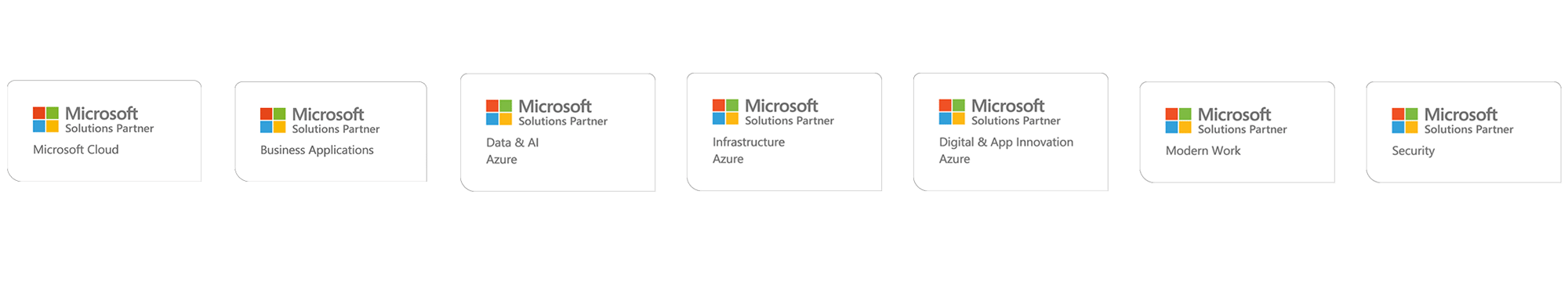Skype is soon part of history as the era of Teams begins
Microsoft Teams has begun to replace Skype for Business Online. This change is progressing in waves and the first one started already 1.10.2018.
Skype for Business Online end of life date is 31.7.2021
It has been finally revealed when the Skype for Business Online service is no longer usable. With less than two years of time left, it is now a good moment to start migrating from Skype for Business Online into Microsoft Teams. If you have a Hybrid setup this end of service also applies to it since it uses Skype for Business Online. On the other hand, if you are running Skype for Business Server (OnPremise) or consumer Skype you don't have to worry about this.
I am still running Skype for Business Online - what does this really mean?
If you have an Office 365 tenant, where Skype for Business Online is enabled – no worries. Skype for Business stays enabled still for a while. You can add new seats to your tenant and these users can use Skype for Business just like the existing users.
Skype for Business Online won’t be available if your organization creates a new Office 365 tenant with less than 500 seats. The users in these new tenants will only use Microsoft Teams for communications and will not have access to Skype for Business Online anymore. Check Microsoft Support Portal for information.
If you need to connect to the phone system, you can configure Direct Routing to Teams.
1.9.2019
Starting 1.9.2019 all new customers (tenants) in Office 365 will be Teams Only, without Skype for Business Online. Existing customers are not affected.
Automatic migrations continue
Microsoft has been doing automatic migrations from Skype for Business Online into Microsoft Teams. These has been targeting smaller customers (500 seats limit was mentioned a year ago). However, it is a good idea to keep on eye at Office 365 Admin Center (and Teams Admin Center) for any announcements about upcoming migration.
You can use Teams meetings together with Skype for Business Server
Even when you have Skype for Business Server installed and running in your organization, you can utilize Team's meetings to offer your users a modern meeting experience. With the Meetings First mode your users can still chat and call using Skype on your premise but they can schedule and join Teams meetings. This allows your organization to take benefit from Teams more advanced meetings (voice and video quality) and the ease of use Team's provides.
1.11.2018
I already covered Office 365’s new releases in my September webinar (only in Finnish) and gave a few insights on how to start planning for Skype for Business – Teams migration. I also shared information about Microsoft’s plans on how to progress with the migration and how Microsoft is already executing automated migrations to Teams. In addition, I speculated that this wouldn’t happen too soon. I was wrong.
Petri.com shared details regarding the next steps of the Teams migration. In the beginning of November Microsoft will start offering automatic migration service for Office 365 tenants with less than 500 seats. Admins will get advance notifications and they can delay the upgrade. But not forever.
Migration is a logical next step, but the schedule is tight. At this point, it is a good idea for Office 365 Administrators to keep an eye on Office 365 Admin Center announcements.
It is most likely, that the first wave of migration will not apply to all existing tenants. Skype For Business Online will support third party audio conferencing until April 1st, 2019. It is therefore likely that these tenants are excluded from the first wave of migration. Also, on-premise and hybrid installations will be excluded from the first wave as it only applies to cloud environments. Additionally, the new Skype for Business Server 2019 will be launched very soon. The support for this version of Skype for Business will be strong for quite some time.
We will update this blog as we get updates and additional information regarding the migration (which tenants it applies to, what is the criteria, how long the migration can be postponed).
1.10.2018
Microsoft Teams is now the primary client for meetings and calling in Office 365. Teams takes over as the official communication tool for Office 365.
Is your organization ready for the transition? Do your users know what is going to change?
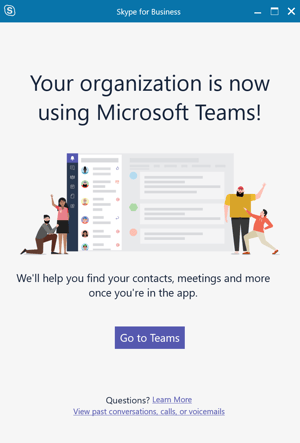 Today is a good idea to start planning migration from Skype for Business Online into Microsoft Teams. Early planning gives you good control and time to educate and motivate your employees for the upcoming change. You can do the migration by yourself or use your partner to help you out.
Today is a good idea to start planning migration from Skype for Business Online into Microsoft Teams. Early planning gives you good control and time to educate and motivate your employees for the upcoming change. You can do the migration by yourself or use your partner to help you out.
Microsoft Teams is a great tool that can help you change your meeting habits and boost collaboration, innovation and transparency in your organization. It is, after all, your hub for teamwork. Forrester's study "The Total Economic Impact of Microsoft Teams" is a good read how Teams can affect business and productivity positively. Teams already has 13+ million daily active users.
Skype for Business to Teams migration is technically a small change in online environment. But for your employees the change is huge.
Are you deploying Microsoft Teams in your organization? Do you struggle with getting people involved and committed to using Teams? How to gain best benefits out of this tool and these new working methods? How to avoid or decrease the change resistance? We can help you out in making the change happen smoothly.
We are happy to have a conversation with you on the new possibilities Teams offers. We can help you out with:
- Speaking with your main stakeholders and explaining how Teams can support your business and daily work, and what Teams is really about
- Clarifying what technical and administrative measures are needed to succeed in migrating from Skype for Business Online to Microsoft Teams
- Mapping the baseline and objectives: What problems do you want to solve, what will change, what will stay the same
- Training your employees and discovering the best practices for your different user groups
- Coaching and inspiring your executive groups and champions to understand the change and potential
- Designing a Teams structure for your organization as well as drafting basic team templates
- Inspiring and encouraging your organization's management into using Teams
Principal Consultant, Digital Experience, Microsoft MVP
Vesa is a Principal Consultant in the area of Modern Digital Workplace and Collaboration at Innofactor and a Microsoft MVP for Office Apps and Services. He believes that modern collaboration culture, tools and methods can increase creativity, productivity and make the silent knowledge loud. Vesa has 20+ years of Information Technology experience in various industry domains. For past 10+ years he has been specializing in Digital Workplace and Technology Adoption utilizing Office 365, Microsoft Teams and SharePoint -based solutions across many different sectors. Vesa's Microsoft Teams focused personal blog can be found here: https://myteamsday.com/